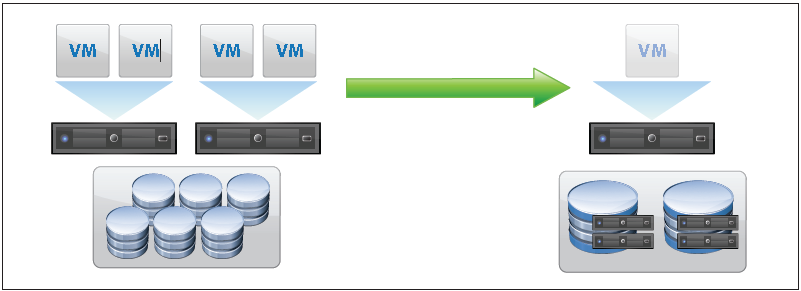What Is vSphere Replication?
Taken from Ken Werneburg's White Paper. Read the complete White paper here.vSphere Replication is a feature of the vSphere platform. It copies a virtual machine to another location, within or between clusters, and makes that copy available for restoration through the VMware® vCenter Server™ Web-based user interface.
vSphere Replication continues to protect the virtual machine on an ongoing basis. It replicates to the copy the changes that are made to the virtual machine. This ensures that the virtual machine remains protected and is available for recovery without requiring restore from backup.
Configuring replication for up to 500 virtual machines through the same management interface that is used for all vCenter operations is a simple process of right-clicking a virtual machine and selecting the destination for its replica.
So how does it work?
vSphere Replication is a deeply integrated component of the vSphere platform. It is the only truly “hypervisorlevel” replication engine available today. Changed blocks in the virtual machine disk(s) for a running virtual machine at a primary site are sent to a secondary site, where they are applied to the virtual machine disks for the offline (protection) copy of the virtual machine.vSphere Replication consists of an agent that is part of the core vSphere 5 installation package on each host, and a set of virtual appliances that are deployed from the management interface. From a conceptual perspective, the agent is responsible for sending changed data from a running virtual machine, and the appliance receives the replication at a remote site and applies it to the offline disk files for the virtual machine.
The vSphere Replication appliance is also responsible for managing replication, which gives the administrator visibility into the status of protection of the virtual machines, as well as the ability to recover virtual machines with a few simple clicks.
How to configure vSphere Replication Steps...
Step 1Right click on the VM and select "All vSphere Replication actions"
Select Configure Replication
Step 2
Select the vSphere Replication instance name.
Step 3
Select the vSphere Replication server.
Step 4
Select the Datastore where the replicated vmdk's will reside.
Step 5
Select the Guest Quiescing mode.
Step 6
Select the Recovery Point Objective. This can be between 15 minutes to 24 hours.
You can also select the option for recovery snapshots. At the time recovery the recent replication instances gets converted to snapshots. Do not get confused with the VMware snapshots.
Step 7
Verify the configuration and click Finish. The replication will only begin when the VM is powered On.
Most Important
- Make sure the network settings like Gateway and Netmask are absolutely correct at the time of deployment. Or else it will not work.
- You can however change the settings later on, but it has been noticed that VR does not detect correctly in the Web Client.
- Make sure the DNS server is given exactly the same where the VR is registered. To check this out run nslookup <vr server name>. Example below
C:\Users\vivek>nslookup vr
Server: adsr.cookie.com
Address: 10.163.236.10 <----- DNS server
Name: vr.cookie.com
Address: 10.163.3.78