There are lot of articles and information already available around this topic. But I thought will do this myself in my way.
In this blog I will talk about deploy/manage Azure workload from vRealize automation Portal. This is not a very often seen used case in any organization but definitely something good to learn. I used MS Azure Public Cloud and vRA 7.3 for this blog. Similar thing can be achieved using Azure Stack as well, but I am yet to explore that option. vRA 7.2 is also fully supported for this.
What do we need to get started?
A subscription to Azure portal. You can use the trial one that gives you about $13K credit to play around Azure portal. Once you have that we need to setup below items and record their names and IDs.
And also we need a vRealize Automation environment atleast installed and ready.
Subscription and Tenant ID
You can get this from Azure CLI commands also. See Azure CLI section below.
3. Click on the Help (?) button on the top right. This will give you the Tenant ID. Record it somewhere.
Storage Account
5. It will now open a Form type of page to enter the details. Enter the required details. Remember there are certain mandatory items to be filled (with red astrix).
Once done click Create.
6. You will see your Storage account created successfully.
7. You can click on the Storage Account name and see the details.
Virtual Network
8. Now lets create the Virtual Network. Click on the Create Virtual network if you don't have any account at all. You can also click on +Add button.
9. Like previous step this will also open a Form to fill out the details. Fill the details as per your choice.
Once done click Create.
10. You can see the Virtual Network created.
11. Click on the newly created network to see the details.
App Registration
12. Click on the Azure Active Directory on the left and then click on App Registration.
13. Give your app a name and provide a URL to Sign-On (it could be anything but just for sake of test you can enter vRA URL).
Click Create.
14. Once Application is created, make sure to note down the Application ID. Click on it to open next page.
Generate Key
15. Click on Keys. Provide a Description and Expiry duration. Click Save. There will be a Key Value generated.
Note: Do not close this page without recording the Key Value.
Application Permissions
16. Once you have saved the Key Value then click on Required permissions → Click Add → Select an API → Select Windows Azure Service Management API.
17. Now Select permission. Under Application Permissions choose Access Azure Service Management as organization users.
18. Once done successfully it should look something like this.
19. You can verify the permissions with step 17 above as below.
Access Control
20. Now finally we need to setup the Access control to connect AD application we just created in previous to Azure subscription. Click on the Subscription.
21. Then click your Free trial account → Access control (IAM) → Add → Select the Role 'Contributor' → Search your application and Select it.
Click Save.
22. Now you should be able to see the newly presented access & Role for your Application.
At this point take a deep breadth if all went well. Now the last thing we need is the VM Image from where the VM will deploy. For this you can either use Windows Powershell or Azure CLI.
Also you can create a VM in Azure and save it as Image. That Image can also be used for deployment.
More information on Azure CLI installation can be found here. Azure CLI
Once you have a Linux server up and ready run these commands assuming you have RHEL or CentOS.
a. Install Python if you don't have it already.
# yum install python
b. Install the Pre-requisites,
For CentOS 7.1 or 7.2
# sudo yum check-update; sudo yum install -y gcc libffi-devel python-devel openssl-devel
For RedHat 7.2
# sudo yum check-update; sudo yum install -y gcc libffi-devel python-devel openssl-devel
c. Install the CLI with one curl command
# curl -L https://aka.ms/InstallAzureCli | bash
d. Restart your command shell for changes to take effect.
# exec -l $SHELL
e. Run the CLI from the command prompt once again to update the az components.
# curl -L https://aka.ms/InstallAzureCli | bash
Lets get the VM Image.
1. Goto /root/bin folder.
# cd /root/bin
Run the 'az' command. all the azure commands starts with 'az'.
# az
2. You will see a list of commands available.
3. You need to first login to Azure Subscription.
#az login
Once you enter the command, it will provide you the URL and a key to authenticate. Open the Web Browser and enter the URL, and follow the instructions.
After successful authentication you will see the Subscription details. This will also mean that you have successfully logged into your Azure Subscription.
You can also type # az account list to see the account details.
4. Set the Account to 'Free Trial'.
5. Run this command to see the Images available in the Location. This is for Linux (Ubuntu).
# az vm image list --location SouthIndia --publisher Canonical --offer UbuntuServer -sku 16.04-LTS
Remember this command can be broken down into pieces to see other Publishers and SKUs.
6. Another Example for Windows Images.
At this point you should have the below Azure information ready to incorporate into vRA.
2. Give it a Name and Description.
3. Enter the details as shown in the picture.
Click Finish.
4. Create a Reservation for Azure. Click on Infrastructure → Reservation → New → Azure
5. Provide a Name and Select the BG. Set Priority and Enable the Reservation.
6. Click Next or Select Resources tab → Set the details as below in picture.
8. Create the Blueprint. Click on Design → Blueprints → New
9. Drag the Azure Machine type Blueprint to the Canvas. Add a Name.
10. In Build Information, select the Location from the Drop Down and enter the VM Image that we got from the Azure CLI.
11. Under the same tab 'Build Information' give the Authentication details that we setup in the Azure. Select the Instant Size, I choose the smallest one just for the test.
12. Under Machine Resource, give the Azure Resource Group name.
13. Under Storage provide the Azure Storage account name.
14. Under Network you can provide the vNet Name and Subnet Name. Since I didn't give this information in Reservations, so I left it blank here as well.
Click Finish.
15. Publish the Blueprint.
16. Create the Catalog for it. I haven't shown how to create these items in details since these are very straight forward steps.
a. Create a Service.
b. Attach this Service to Catalog.
c. Create Entitlement.
17. Now lets request a Machine from the vRA Catalog.
18. Enter the Description and Click Submit.
19. It will now start to deploy a VM in Azure.
20. The Request is now successful in vRA.
21. We can see the vramachine6 is deployed in the Items.
22. In Azure Virtual Machines we can see the VM is fully deployed and ready.
23. You can click on the VM to see the detailed view. Remember VM will not have the Public IP assigned to it. This task will have to be done manually.
24. Once the VM is deployed there are few things you can do through Action Itemas, example, Manage Public IP, Delete, Stop, etc...
In this blog I will talk about deploy/manage Azure workload from vRealize automation Portal. This is not a very often seen used case in any organization but definitely something good to learn. I used MS Azure Public Cloud and vRA 7.3 for this blog. Similar thing can be achieved using Azure Stack as well, but I am yet to explore that option. vRA 7.2 is also fully supported for this.
What do we need to get started?
A subscription to Azure portal. You can use the trial one that gives you about $13K credit to play around Azure portal. Once you have that we need to setup below items and record their names and IDs.
- Subscription ID
- Tenant ID
- Storage Account
- Resource Group
- Location
- Virtual Network
- Client Application ID
- Client Application Secret Key
- Virtual Machine Image
And also we need a vRealize Automation environment atleast installed and ready.
Configure Azure
Subscription and Tenant ID
You can get this from Azure CLI commands also. See Azure CLI section below.
1. Assuming you have subscribed the Azure and you have logged in to the Portal. You should see you Dashboard with the Credit Limit and Days remaining for trial.
Click on the 'Billing' tab on the left side bottom.
2. This will open the page where you can see the Subscription details. Note down the Subscription ID.
3. Click on the Help (?) button on the top right. This will give you the Tenant ID. Record it somewhere.
Storage Account
4. Click on the Storage accounts tab on the left side. Click on the Create Storage Account if you don't have any account at all. You can also click on +Add button.
5. It will now open a Form type of page to enter the details. Enter the required details. Remember there are certain mandatory items to be filled (with red astrix).
Once done click Create.
6. You will see your Storage account created successfully.
7. You can click on the Storage Account name and see the details.
Virtual Network
8. Now lets create the Virtual Network. Click on the Create Virtual network if you don't have any account at all. You can also click on +Add button.
9. Like previous step this will also open a Form to fill out the details. Fill the details as per your choice.
Once done click Create.
10. You can see the Virtual Network created.
11. Click on the newly created network to see the details.
App Registration
12. Click on the Azure Active Directory on the left and then click on App Registration.
13. Give your app a name and provide a URL to Sign-On (it could be anything but just for sake of test you can enter vRA URL).
Click Create.
14. Once Application is created, make sure to note down the Application ID. Click on it to open next page.
Generate Key
15. Click on Keys. Provide a Description and Expiry duration. Click Save. There will be a Key Value generated.
Note: Do not close this page without recording the Key Value.
Application Permissions
16. Once you have saved the Key Value then click on Required permissions → Click Add → Select an API → Select Windows Azure Service Management API.
17. Now Select permission. Under Application Permissions choose Access Azure Service Management as organization users.
18. Once done successfully it should look something like this.
19. You can verify the permissions with step 17 above as below.
Access Control
20. Now finally we need to setup the Access control to connect AD application we just created in previous to Azure subscription. Click on the Subscription.
21. Then click your Free trial account → Access control (IAM) → Add → Select the Role 'Contributor' → Search your application and Select it.
Click Save.
22. Now you should be able to see the newly presented access & Role for your Application.
Azure CLI
At this point take a deep breadth if all went well. Now the last thing we need is the VM Image from where the VM will deploy. For this you can either use Windows Powershell or Azure CLI.
Also you can create a VM in Azure and save it as Image. That Image can also be used for deployment.
More information on Azure CLI installation can be found here. Azure CLI
Once you have a Linux server up and ready run these commands assuming you have RHEL or CentOS.
a. Install Python if you don't have it already.
# yum install python
b. Install the Pre-requisites,
For CentOS 7.1 or 7.2
# sudo yum check-update; sudo yum install -y gcc libffi-devel python-devel openssl-devel
For RedHat 7.2
# sudo yum check-update; sudo yum install -y gcc libffi-devel python-devel openssl-devel
c. Install the CLI with one curl command
# curl -L https://aka.ms/InstallAzureCli | bash
d. Restart your command shell for changes to take effect.
# exec -l $SHELL
e. Run the CLI from the command prompt once again to update the az components.
# curl -L https://aka.ms/InstallAzureCli | bash
Lets get the VM Image.
1. Goto /root/bin folder.
# cd /root/bin
Run the 'az' command. all the azure commands starts with 'az'.
# az
2. You will see a list of commands available.
3. You need to first login to Azure Subscription.
#az login
Once you enter the command, it will provide you the URL and a key to authenticate. Open the Web Browser and enter the URL, and follow the instructions.
↓↓↓↓↓↓
↓↓↓↓↓↓
After successful authentication you will see the Subscription details. This will also mean that you have successfully logged into your Azure Subscription.
You can also type # az account list to see the account details.
4. Set the Account to 'Free Trial'.
5. Run this command to see the Images available in the Location. This is for Linux (Ubuntu).
# az vm image list --location SouthIndia --publisher Canonical --offer UbuntuServer -sku 16.04-LTS
Remember this command can be broken down into pieces to see other Publishers and SKUs.
6. Another Example for Windows Images.
Setup vRealize Automation
At this point you should have the below Azure information ready to incorporate into vRA.
- Subscription ID
- Tenant ID
- Storage Account
- Resource Group
- Location
- Virtual Network
- Client Application ID
- Client Application Secret Key
- Virtual Machine Image
2. Give it a Name and Description.
3. Enter the details as shown in the picture.
Click Finish.
4. Create a Reservation for Azure. Click on Infrastructure → Reservation → New → Azure
5. Provide a Name and Select the BG. Set Priority and Enable the Reservation.
6. Click Next or Select Resources tab → Set the details as below in picture.
7. Click on Network tab and add the Virtual Network from Azure. However, I did not add this here.
8. Create the Blueprint. Click on Design → Blueprints → New
9. Drag the Azure Machine type Blueprint to the Canvas. Add a Name.
10. In Build Information, select the Location from the Drop Down and enter the VM Image that we got from the Azure CLI.
11. Under the same tab 'Build Information' give the Authentication details that we setup in the Azure. Select the Instant Size, I choose the smallest one just for the test.
12. Under Machine Resource, give the Azure Resource Group name.
13. Under Storage provide the Azure Storage account name.
14. Under Network you can provide the vNet Name and Subnet Name. Since I didn't give this information in Reservations, so I left it blank here as well.
Click Finish.
15. Publish the Blueprint.
16. Create the Catalog for it. I haven't shown how to create these items in details since these are very straight forward steps.
a. Create a Service.
b. Attach this Service to Catalog.
c. Create Entitlement.
17. Now lets request a Machine from the vRA Catalog.
18. Enter the Description and Click Submit.
19. It will now start to deploy a VM in Azure.
20. The Request is now successful in vRA.
22. In Azure Virtual Machines we can see the VM is fully deployed and ready.
23. You can click on the VM to see the detailed view. Remember VM will not have the Public IP assigned to it. This task will have to be done manually.
24. Once the VM is deployed there are few things you can do through Action Itemas, example, Manage Public IP, Delete, Stop, etc...




























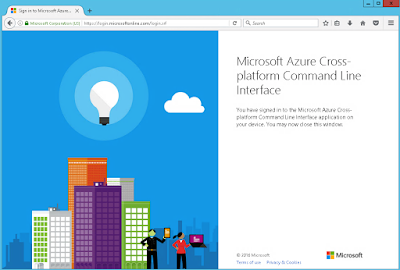
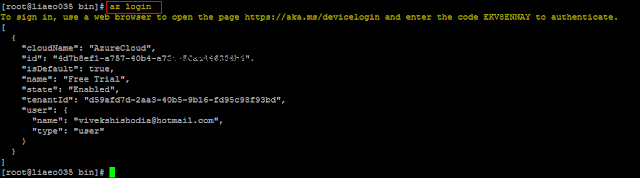



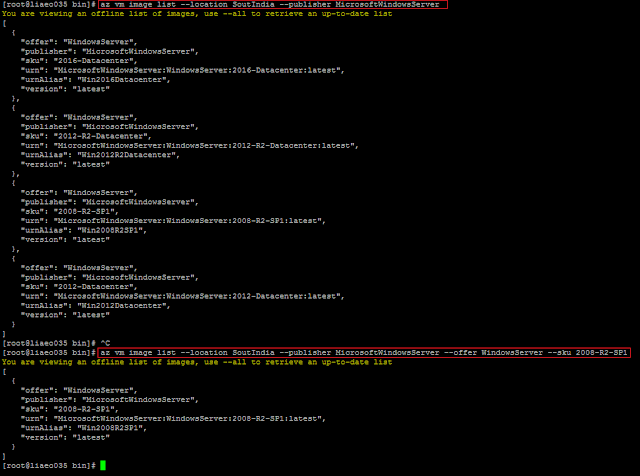






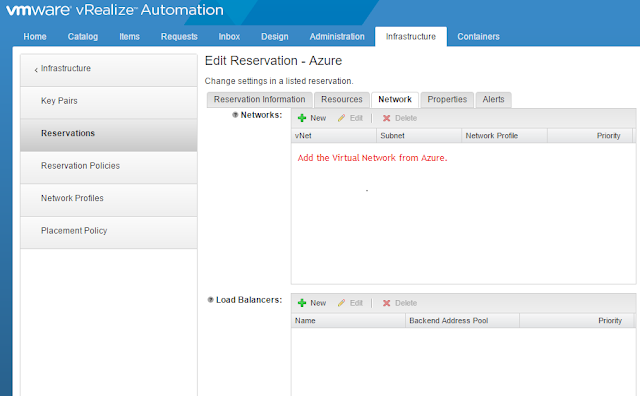

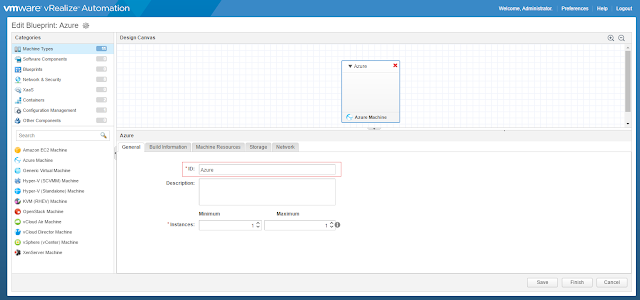

















thanks, glad you liked it...
ReplyDeleteGreat share useful for beginners.
ReplyDeleteMicrosoft Azure Training in Hyderabad
Microsoft Azure Course Content
Microsoft Azure Interview Questions
Microsoft Azure Training in Ameerpet
Microsoft Azure online Training in Hyderabad
Microsoft azure is easy to learn, I would like to say thanks for providing these content Azure Online Training
ReplyDeleteThanks for posting the useful information to my vision. This is excellent information
ReplyDeleteAwesome,
microsoft installation and configuration services
dassault installation and configuration services
Super collection thanks for sharing and keep update. For more information Azure Online Hyderabad
ReplyDeleteUseful post, thanks for sharing. I have bookmarked this page for my future reference. Keep up the good work and share more like this.
ReplyDeleteRPA Training in Chennai | Blue Prism Training in Chennai | ccna Training in Chennai | UiPath Training in Chennai | Python Training in Chennai | Microsoft Windows Azure Training | DevOps Training in Chennai | AWS Training in Chennai | Angularjs Training in Chennai
Your thinking toward the respective issue is awesome also the idea behind the blog is very interesting which would bring a new evolution in respective field. Thanks for sharing.
ReplyDeleteaws training in chennai
selenium training in chennai
I liked your blog.Thanks for your interest in sharing your ideas.keep doing more.
ReplyDeleteTOEFL Classes in Chennai
Best TOEFL Classes in Chennai
TOEFL in Chennai
TOEFL Classes near me
Spanish Classes in Chennai
Spanish Language Course in Chennai
Spanish Courses in Chennai
You have provided a nice article, Thank you very much for this one. And I hope this will be useful for many people. And I am waiting for your next post keep on updating these kinds of knowledgeable things
ReplyDeleteRPA Training in Chennai
Selenium Training in Chennai
RPA Training
RPA Training Institute in Chennai
Best selenium training in chennai
Best selenium Training Institute in Chennai
This is the best article on recent technology. Thanks for taking your own time to share your knowledge.
ReplyDeleteSelenium training in Chennai
Selenium Courses in Chennai
ios developer training in chennai
Best ios Training institute in Chennai
iOS Course Chennai
JAVA Training Institutes in Chennai
Java Courses in Chennai
Your blog is very interesting. Thank you for your sharing this post. I want more information in your blog...!
ReplyDeleteWeb Designing Training in Saidapet
Web Designing Course in Aminjikarai
Web Designing Training in Vadapalani
Web Designing Training in Kelambakkam
Web Designing Training in Karappakkam
Web Designing Course in Padur
Interesting Post. I liked your style of writing. It is very unique. Thanks for Posting.
ReplyDeleteNode JS Training in Chennai
Node JS Course in Chennai
Node JS Advanced Training
Node JS Training Institute in chennai
Node JS Training Institutes in chennai
Node JS Course
Informative post, thanks for sharing.
ReplyDeleteBlockchain Training in Chennai
Blockchain course
Blockchain Training
Blockchain Training near me
Blockchain Training Institutes in Chennai
Brilliant ideas that you have share with us.It is really help me lot and i hope it will help others also.update more different ideas with us.
ReplyDeleteCloud Computing Training in Nungambakkam
Cloud Computing Training in Mogappair
Cloud computing Training institutes in Bangalore
Cloud Computing Training in Karapakkam
Nice post. I learned some new information. Thanks for sharing.
ReplyDeleteXamarin Training in Chennai
Xamarin Course in Chennai
Xamarin Training
Xamarin Course
Xamarin Training Course
Xamarin Classes
Best Xamarin Course
Pretty blog, so many ideas in a single site, thanks for the informative article, keep updating more article.
ReplyDeleteHadoop Training in Chennai
CCNA Training in Chennai
Big Data Training
Big Data Training near me
CCNA Training institute in Chennai
CCNA institute in Chennai
Thanks for sharing such an amazing post. Your style of writing is very unique. It made me mesmerized in your words. Keep on writing.
ReplyDeleteInformatica Training in Chennai
Informatica Training Center Chennai
Best Informatica Training in Chennai
Informatica course in Chennai
Informatica Training center in Chennai
Informatica Training
Learn Informatica
Informatica course
Nice post ! Thanks for sharing valuable information with us. Keep sharing..
ReplyDeleteAzure Online Training Bangalore
Outstanding post. Thanks for this great content.
ReplyDeleteUnix Training in Chennai | Best Unix Training in Chennai | Unix Training institutes in Chennai
You won't believe me, but I was planning to write a blog very similar to the one you have posted here. Great work!
ReplyDeletePython training In Navalur
AWS Training In Navalur
Interesting article, it was nice to visit your site. The way of presentation is well. Thanks for sharing!!
ReplyDeleteMS Azure Online Training
Interesting blog great information,thanks for sharing.Looking for new posts.
ReplyDeletecloud computing computing courses azure
wonderful post very interesting
ReplyDeleteAb Initio training in chennai
Great post thanks for sharing
ReplyDeleteaws training class in chennai
Amazing Post Thanks for sharing
ReplyDeleteDisaster Recovery
Incident Management Plan
IT Business Continuity
IT Disaster Recovery
It is amazing and wonderful to visit your site.Thanks for sharing this information,this is useful to me
ReplyDeletemicrosoft azure training in bangalore
rpa training in bangalore
rpa online training
Great post and creative ideas. I am happy to visit and read useful articles here. I hope you continue to do the sharing through the post to the reader.
ReplyDeleteAWS Online Training
nice blogSystecnic Solutions Providing Best SAN Solutions in Dubai
ReplyDeleteAmazing post! Thanks a lot for sharing! Hope to see more in future!
ReplyDeleteGain expertise in one of the hottest fields in IT and master the architectural principles and services of the top cloud platform with our Cloud Computing certification course, now with Manipal ProLearn Career Leap Assurance. Click the below link to know more!
Post Graduate Certificate Program in Cloud Computing
Nice to see your blog and most beautiful images. Am waiting your next valuable blog.
ReplyDeleteI want like to share some information with you About the On Job Support.
Very impressive article! The blog is highly informative and has answered all my questions. To introduce about our company and the activities, B2B Contact Lists is a database provider that helps you to boost your sales & grow your business through well-build Microsoft (MS) Azure Stack
ReplyDeleteThanks for sharing such a wonderful blog......
ReplyDeleteMicrosoft Azure DevOps training hyderabad
Microsoft Azure DevOps Training
ReplyDeleteInformative post. Thanks for sharing
Mobile solution for Azure
Instagram Trends
ReplyDeleteFrom Stories to Instagram TV the Instagram has evolved and we can see the updates with popular Instagram Trends, here we have got everything covered for you.
Famous hashtag for instagram, igtv, instagram followers, instagram hashtag, instagram hashtags
Very impressive article! The blog is highly informative and has answered all my questions.
ReplyDeleteTo introduce about our company and the activities, B2b contact list is a database provider
that helps you to boost your sales & grow your business through well-build Microsoft (MS) Azure Stack Email list
This was truly awesome. Thanks so much for this..!
ReplyDeleteMicrosoft Azure DevOps Online Training
Microsoft Azure DevOps training hyderabad
Microsoft Azure DevOps Training
Really good post.Thank you for sharing.
ReplyDeleteCloud System Integrators|Cloud Services Provider|Infrastructure as a Service|Digital Marketing|Cloud Security
Thanks for sharing this blog.This article gives lot of information.
ReplyDeleteMS Azure Online Training
Thanks for sharing the information.
ReplyDeleteAzure Development Online Training
Really a awesome blog for the freshers. Thanks for posting the information.microsoft azure training in bangalore
ReplyDeleteGreat Article. Thank you for sharing! Really an awesome post for every one.
ReplyDeleteIEEE Final Year projects Project Centers in Chennai are consistently sought after. Final Year Students Projects take a shot at them to improve their aptitudes, while specialists like the enjoyment in interfering with innovation. For experts, it's an alternate ball game through and through. Smaller than expected IEEE Final Year project centers ground for all fragments of CSE & IT engineers hoping to assemble. Final Year Project Domains for IT It gives you tips and rules that is progressively critical to consider while choosing any final year project point.
JavaScript Training in Chennai
JavaScript Training in Chennai
who provides Graphic services, web designing services, logo design services, graphic design
ReplyDeleteand all kind of website design,Graphic services.
Freelance Graphic Designing:
Freelance Catalogue Designing in delhi
Freelance Catalogue Designing in gurgaon
Freelance Brochure Designing
Freelance Label Designing
Freelance Banner Designer
Freelance Poster Designer
graphic design services in delhi
graphic design services in gurgaon
Freelance Catalogue Designing in delhi
Freelance Catalogue Designing in gurgaon
Freelance Brochure Designing
Freelance Label Designing
Freelance Banner Designer
Freelance Poster Designer
graphic design services in delhi
graphic design services in gurgaon
Freelance Catalogue Designing in delhi
Freelance Catalogue Designing in gurgaon
Freelance Brochure Designing
Freelance Label Designing
Freelance Banner Designer
Freelance Poster Designer
graphic design services in delhi
graphic design services in gurgaon
Freelance Catalogue Designing in delhi
Freelance Catalogue Designing in gurgaon
Freelance Brochure Designing
Freelance Label Designing
Freelance Banner Designer
Freelance Poster Designer
graphic design services in delhi
graphic design services in gurgaon
Oh my goodness! an amazing article dude. Thank you However I am experiencing issue with ur rss . Don?t know why Unable to subscribe to it. Is there anyone getting identical rss problem? Anyone who knows kindly respond. Thnkx www.setupdubaibusiness.com/business-opportunities-in-dubai/
ReplyDeleteIts a great article on your blog. Thank you for sharing.
ReplyDeleteAWS Online Training
ReplyDeleteSuch an informative post. Thank you for sharing
Microsoft Project Professional
I wanted to build my career in IT. Hats-off to the trainers at the training centre. They provide complete assistance and always ready to guide.
ReplyDeletecloud computing training institutes in bangalore
cloud computing training in bangalore
best cloud computing training institutes in bangalore
cloud computing training course content
cloud computing training interview questions
cloud computing training & placement in bangalore
cloud computing training center in bangalore
The main motive of the Big data Engineering services is to spread the knowledge so that they can give more big data engineers to the world.
ReplyDeleteI like this topic.This site has lots of advantage.I found many interesting things from this site. It helps me in many ways.Thanks for posting this again.
ReplyDeleteBCOM 2nd Year TimeTable 2020
This is a very interesting article to read. Thanks for sharing the information. Great post.
ReplyDeleteDevOps Training
DevOps Online Training
Its a wonderful post and very helpful, thanks for all this information. You are including better information regarding this topic in an effective way. T hank you so much.
ReplyDeleteMicrosoft Windows Azure Training | Online Course | Certification in chennai | Microsoft Windows Azure Training | Online Course | Certification in bangalore | Microsoft Windows Azure Training | Online Course | Certification in hyderabad | Microsoft Windows Azure Training | Online Course | Certification in pune
ReplyDeleteGiving a Intense of Energy to Making these blog with Much needed Contents, are really Appreciated one.Thanks For these Fantastic articles DevOps Training in Chennai | DevOps Training in anna nagar | DevOps Training in omr | DevOps Training in porur | DevOps Training in tambaram | DevOps Training in velachery
This comment has been removed by the author.
ReplyDeleteSuch a wonderful article and I feel that it is best to write more on this topic. Thank you so much because i learn a lot of ideas about it. Keep posting.
ReplyDeleteCyber Security Training Course in Chennai | Certification | Cyber Security Online Training Course | Ethical Hacking Training Course in Chennai | Certification | Ethical Hacking Online Training Course | CCNA Training Course in Chennai | Certification | CCNA Online Training Course | RPA Robotic Process Automation Training Course in Chennai | Certification | RPA Training Course Chennai | SEO Training in Chennai | Certification | SEO Online Training Course
Well explained and informative blog.
ReplyDeleteIn these challenging times, we urge you to stay home and stay safe and dial 1-855-533-6333 QuickBooks Support Phone Numberwhenever you face any technical issue in QuickBooks.
Nice & Informative Blog ! Are You facing issue in Quickbooks Customer Service Phone Number ? We resolve all sorts of issues with effective solutions provided by our QuickBooks experts. Just give a call on +1-855-533-6333
ReplyDelete
ReplyDeleteStruggling with Quickbooks Payroll Support Phone Number ? Fix it by dialling us at 1-855-533-6333. The error usually arrives due to improper installation of QuickBooks upgrading.
Nice Blog !
ReplyDeleteQuickBooks Payroll often strikes with issues & bugs. Users may encounter QuickBooks Payroll Calculation Error sometimes. If you find it so. Give a call to our Qb professionals by calling us at 1-855-662-2O4O.
Demanding advanced solutions to your tech issues? Don’t worry!! Simply dial our QuickBooks POS Support Contact Number +1(844)233-3033 and get all your queries settled simultaneously.Our experts are skilled & competent enough to handle any type of complex & non-complex doubts.
ReplyDeleteIn such scenarios while getting stuck with any sort of technical or non-technical grievances in QuickBooks, simply call us on our QuickBooks Support Phone Number California +1(844)233-3033, and acquire exceptional accounting services from our executives. Our experts are skilled enough to answer all of the error codes users ask for.
ReplyDeleteQuickBooks Desktop Support +1(844)233-3033
QuickBooks Enterprise Support +1(844)233-3033
Quickbooks 24/7 Customer service +1(844)233-3033
Quickbooks Payroll Support +1(844)233-3033
QuickBooks Technical Support +1(844)233-3033
QuickBooks POS Support +1(844)233-3033
https://local.google.com/place?id=18130935100246037027&use=posts&lpsid=7365153659564942427
https://local.google.com/place?id=13229671129642351498&use=posts&lpsid=7400455435569230226
Thank you for your post. This is useful information. Sap Mm Training Institute In Bangalore | Dot Net Training Institute In Bangalore | Selenium Training Institute in Bangalore
ReplyDeleteAllSafe IT believes that it Support services should provide a cost effective solution to deliver your IT projects on time, and under budget.
ReplyDeleteNice Blog! It's really helpful for me to know about Microsoft Azure cloud migration services. Thanks for providing such an informative blog.
ReplyDeleteazure cloud migration services
Wonderful blog! This is very informative site. I am totally pleased by your excellent work. microsoft cloud solutions Many thanks for sharing.
ReplyDeleteVery informative and impressive post you have written, this is quite interesting and i have went through it completely, an upgraded information is shared, keep sharing such valuable information. Azure Administration for AWS SysOps AZ-010
ReplyDeleteI am glad to be here and read your very interesting article, it was very informative and helpful information for me. keep it up.
ReplyDeletebeth dutton coat
Aximtrade Mt4 Download Is A Investment Company And One Of The Largest Forex Brokers. With Clients Based Around The Globe, We Provide Global Financial Solutions For Private And Corporate Customers Across All Major Asset Classes Including Equities, Fixed Income, Etfs, Cfds And Commodities.
ReplyDeleteHi , Thank you so much for writing such an informational blog. If you are Searching for latest Jackets, Coats and Vests, for more info click on given link-Love Blazer
ReplyDeleteHi....Nice Blog. If you are facing any issue in QuickBooks, dial QuickBooks Support Number in Arizona and get your problem instantly.
ReplyDeletePut more informative things on this blog page, and thanks for sharing this.Suicide Squad 2 Harley Quinn Jacket
ReplyDeleteVery Nice Blog…Thanks for sharing this information with us. Here am sharing some information about training institute.
ReplyDeletetableau online training in hyderabad
You can do very creative work in a particular field. Exceptional concept That was incredible share. Lindsay Weir Jacket
ReplyDeleteYou added such an extraordinary piece to recover, giving totally part of portion of circumstance edification for us to benefit assessment. gratitude for sharing such recommend when us due to which my few standards were cleared. X Force Keygen Free Download
ReplyDeleteI could following to appreciation for the undertakings you have made recorded as a printed copy this leaflet. I'm trusting the thesame fine take diversion doings from you inside the thinking of as capably. thankful to you...
ReplyDeleteBitdefender Total Security Crack
ReplyDeleteSo, it happens to be your boyfriend’s birth anniversary? A line or two of birthday wishes wouldn’t be enough nor befitting for his status, you also think.Birthday Card Messages For Him