1. Goto 'Host Mappings' tab. Right click on the Array and click create a new Host Group.
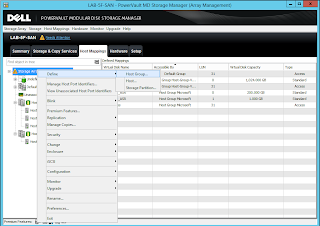
2. Give appropriate name to it depending on the type of environment. If the hosts are already connected and setup then select the 'Hosts' and add them. In this case the hosts were not setup yet.
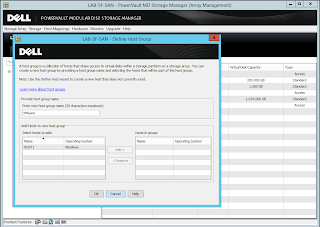
3. Now once you have created the Host group. Add the Hosts to this goup, right click and define host.
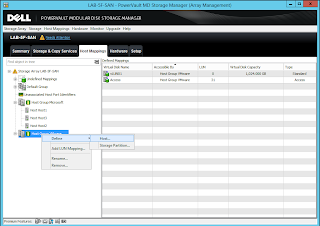
4. Give name to it.
5. Give IQN Identifier and Label it.
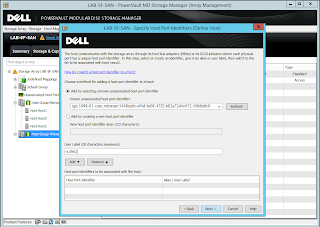
6. Choose the Operating system category it belongs to form the drop down.
7. Verify details and 'Finish'.
8. You can check the details in the properties.
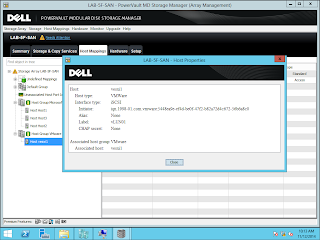
Next >> LUN Creation
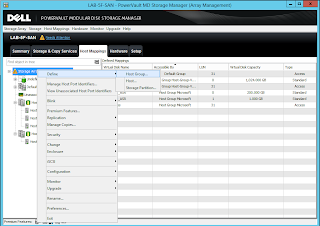
2. Give appropriate name to it depending on the type of environment. If the hosts are already connected and setup then select the 'Hosts' and add them. In this case the hosts were not setup yet.
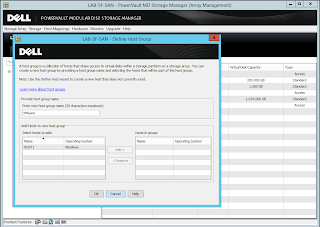
3. Now once you have created the Host group. Add the Hosts to this goup, right click and define host.
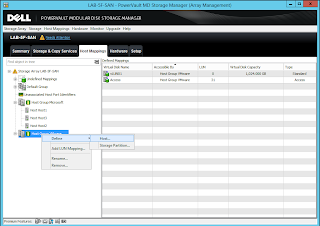
4. Give name to it.
5. Give IQN Identifier and Label it.
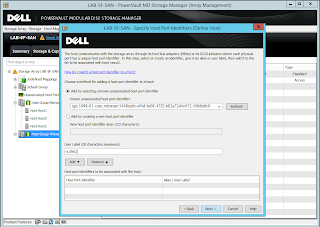
6. Choose the Operating system category it belongs to form the drop down.
7. Verify details and 'Finish'.
8. You can check the details in the properties.
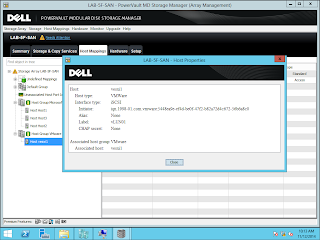
Next >> LUN Creation




Wow what a great blog, i really enjoyed reading this, good luck in your work. Cloud BPM Solutions
ReplyDelete