VMware {code}
Friday, 5 December 2014
DELL PowerVault MD3600i - Host Group Creation
1. Goto 'Host Mappings' tab. Right click on the Array and click create a new Host Group.
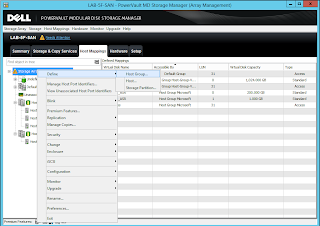
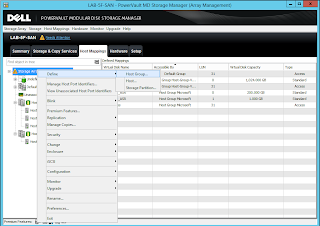
Friday, 21 November 2014
DELL PowerVault MD3600i
We recently received this DELL Power Vault iSCSI Storage box for testing purpose. I captured the screenshots when I was playing with it and configuring the LUN.
Note: This is not a production box and I have just created this post for reference purpose.
Note: This is not a production box and I have just created this post for reference purpose.
"The Dell PowerVault™ MD3600i array is a next-generation 10 Gigabit Ethernet iSCSI SAN solution that is ideal for entry-level storage consolidation in virtualized environments that require high availability and high performance without sacrificing ease of use. Designed for flexibility, the MD3600i arrays support a range of drive types, enclosures and RAID levels all within a single array"
Below is the specification sheet for this
So lets begin to explore certain features and options for this storage. The software installation is pretty much straight forward. I writing this post software installation. So once you have installed the software you can start the Disk Storage Manager.
Initial Setup
1. This is what you see when you login to the console. There are certain Start-up tasks you can perform.
 |
Wednesday, 22 October 2014
Elastic Org VDC Allocation Pool
You must have noticed this option certain times in vCloud environment. This is basically a new feature introduced in the vCloud Director 5.1 where the Allocation Pool can be leveraged to use the every chunk of resources, Memory for example, allocated to it.
Let me explain a little bit more with example,
Friday, 17 October 2014
Virtual Networking
MAC Address Change
When set to Allowed,
When set to Allowed,
- Virtual Switch will allow the Guest OS to change the MAC address of the Virtual Network Adaptor.
- In short, if ‘Effective MAC’ is different from the ‘Initial MAC’, the traffic will still be allowed.
- The flow of network traffic is from Virtual Switch to VM.
When set to Rejected,
Thursday, 9 October 2014
Tuesday, 9 September 2014
Friday, 29 August 2014
25% Discount on VMware Exams - VCP and VCAP
!! Obsolete !!
Note: Exams must be scheduled by August 29, 2014 and taken by November 30, 2014
Professional Exams - VCP
Discount Code: 2014VW25
*******************************************************
Advanced Exams - VCAP
Discount Code: 2014VWADV25
Monday, 25 August 2014
vCAC - Install & Configure IaaS Engine
Pre-requisites of IaaS
1. Windows Server 2008 or 2012.
2. Dot Net Framework 4.5
3. vCAC Prereq Automation Script (Optional)
4. Separate blank Database.
These are the 6 core components of IaaS,
1. IIS Role
2. Distributed Execution Managers (DEMs)
3. Agents
4. Model Manager
5. Manager Service
6. Database
Iaas Component Architecture Diagram
To start with, make sure the PowerShell policy is set correctly. Set the Execution policy to remote signed.
Configuring vCAC 6.0 Portal
This is the workflow for the vCAC Admin portal post IaaS Engine install.
Once you have successfully deployed the IaaS engine, there are certain Windows Services also gets deployed that we should take a look from troubleshooting point of view.
These are DEM services and vCAC service. We need to keep an eye on these services always.
11. Demo.
Friday, 22 August 2014
Deploying and Configuring VMware Identity Appliance
The Identity Appliance provides single sign-on (SSO) for vCloud Automation Center. Multiple instances can be deployed for availability purposes. You can use the SSO services from the VMware® vCenter™ deployment if you are running vSphere 5.5 Update 1.
VIA can be deployed through vSphere Web Client as OVF package. It is pretty straight forward like any other VMware appliance.
Once the VIA is deployed use the IP provided during the installation to configure it. Make sure the port number 5480 is used with it. So the URL will be something like below,
https://<VMware Identity Appliance>:5480
If all goes well then you will see the screen like below.
Tuesday, 19 August 2014
VMware vCenter Orchestrator - Configure
Orchestrator Architecture
Orchestrator contains a workflow library and a workflow
engine to allow you to create and run workflows that automate orchestration
processes. You run workflows on the objects of different technologies that
Orchestrator accesses through a series of plug-ins.
Orchestrator provides a standard set of plug-ins, including
a plug-in for vCenter Server, to allow you to orchestrate tasks in the
different environments that the plug-ins expose.
vCenter Orchestrator Configuration
Friday, 25 April 2014
Replace the vCD Transfer Storage
If you have a new NFS share and want to replace it with the existing one, you can follow something below,
For example you setup a new share name: 192.168.1.5:/mnt/esxsan/nfs/vcdshare
For example you setup a new share name: 192.168.1.5:/mnt/esxsan/nfs/vcdshare
Setup Transfer Server Storage on vCD cell
It is very simple and straight forward to setup. The transfer server storage is basically mounted on the path "/opt/vmware/vcloud-director/data/transfer/" on the vCD cell. If it is a single cell then the transfer storage is mounted on the local disk.
Pre-requisites,
Pre-requisites,
- NFS server with fully setup shares.
- NFS server and share details.
- Atleast one vCD cell.
- Both NFS and vCD must talk to each other.
Wednesday, 23 April 2014
Prepare Host for VXLAN
The VXLAN network gets created automatically when you create the first PvDC. But if you are facing issues setting up VXLAN network in the PvDC then probably you may have missed the below,
1. Login to the vCNS.
1. Login to the vCNS.
Monday, 14 April 2014
Friday, 7 March 2014
Hosts not visible in the vCD vSphere resources?
Here I would check and do,
1. Make sure the time synchronization is accurate among vCD, vShield Manager and vCenter server. Use of NTP server is recommended.
2. Make sure vLookup service is responding and correctly configured.
3. Check if the PvDC is throwing any error, this issue is most probably related to the PvDC. If possible remove the PvDC and re-create it.
4. Once PvDC re-created the hosts should show up.
1. Make sure the time synchronization is accurate among vCD, vShield Manager and vCenter server. Use of NTP server is recommended.
2. Make sure vLookup service is responding and correctly configured.
3. Check if the PvDC is throwing any error, this issue is most probably related to the PvDC. If possible remove the PvDC and re-create it.
4. Once PvDC re-created the hosts should show up.
Wednesday, 5 March 2014
Thursday, 27 February 2014
What is VXLAN?
VXLAN stands for Virtual Extensible LAN for a start.
You will come across this term 'VXLAN' very often when you go along vCloud environment. It is a very large topic and discussion on this can go on for many hours on this.
You will come across this term 'VXLAN' very often when you go along vCloud environment. It is a very large topic and discussion on this can go on for many hours on this.
Wednesday, 19 February 2014
Subscribe to:
Comments (Atom)


















